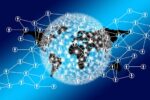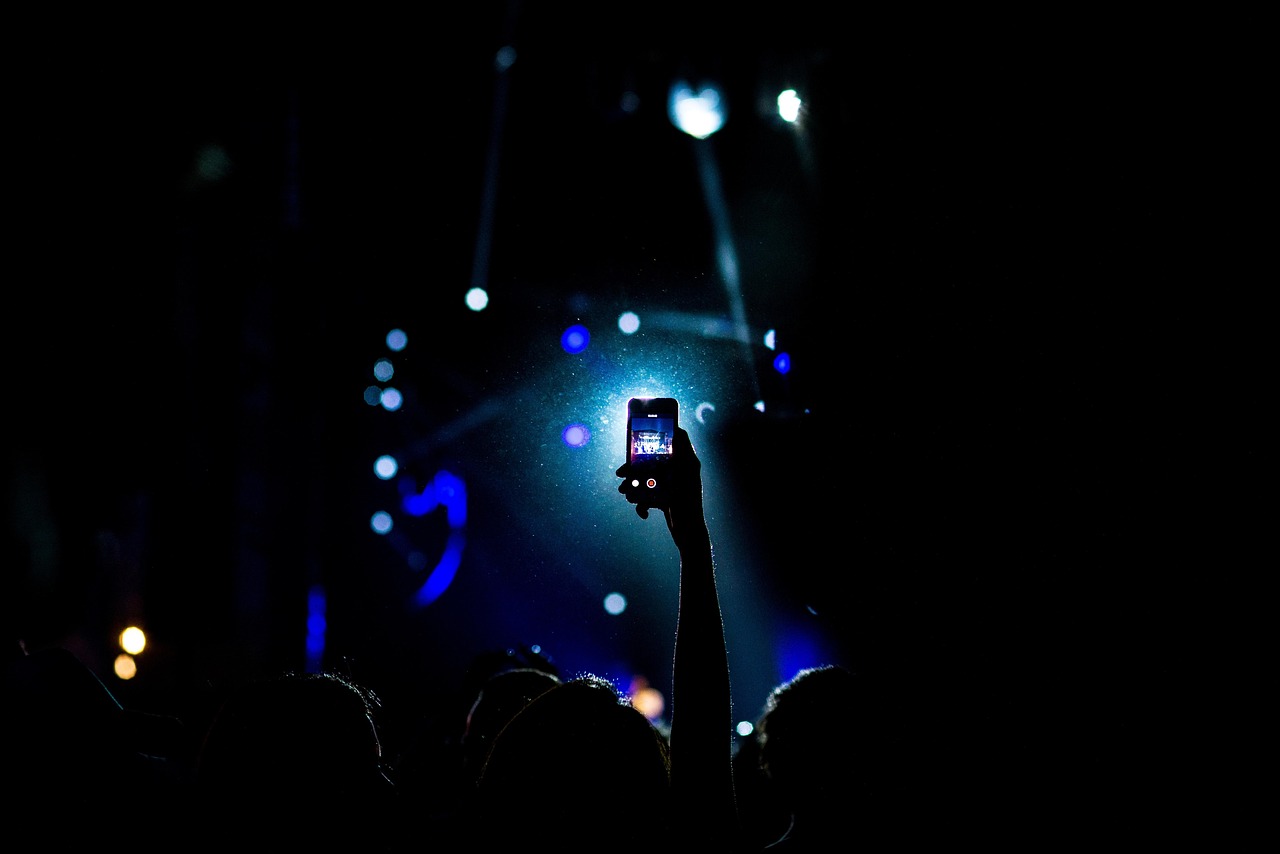Introduction:
WordPress isn’t just a platform; it’s a powerful ecosystem. A well-structured WordPress learning course should equip you with the knowledge and practical skills to navigate this ecosystem effectively. We’ll explore each stage of a comprehensive course in detail, highlighting the “why” and “how” behind each concept.
Why Learn WordPress?
- Dominant Market Share: WordPress powers over 40% of all websites. This massive adoption translates to a vast community, abundant resources, and constant innovation.
- Cost-Effectiveness: WordPress is open-source, meaning it’s free to use. You only need to pay for hosting and a domain name, which are relatively inexpensive.
- Scalability: Whether you’re building a personal blog or a large e-commerce site, WordPress can handle your growth.
- Content Management Power: WordPress excels at content management, making it easy to create, edit, and organize your website’s content.
- Community and Support (Elaborated):
- Official WordPress forums.
- Extensive documentation and tutorials.
- A plethora of third-party blogs and YouTube channels.
- Local WordPress meetups and WordCamps.
- Career Opportunities (Elaborated):
- WordPress developer.
- WordPress designer.
- WordPress content manager.
- WordPress support specialist.
- Freelance WordPress consultant.
What a Comprehensive WordPress Course Should Cover
1. WordPress Basics :
- Introduction to WordPress
- WordPress.com vs. WordPress.org:
- WordPress.com: Hosted platform, limited customization, easier setup.
- WordPress.org: Self-hosted, full control, requires hosting and domain.
- Understanding the WordPress Database: How data is stored and retrieved.
- The files that make up a wordpress install: the wp-config.php file, the wp-content folder, and the core wordpress files.
- WordPress.com vs. WordPress.org:
- Installation and Setup
- Choosing a Web Hosting Provider:
- Shared hosting, VPS hosting, dedicated hosting, managed WordPress hosting.
- Factors to consider: uptime, speed, customer support, server location.
- Using cPanel or similar tools for installation.
- Setting up FTP/SFTP access.
- Choosing a Web Hosting Provider:
- Essential Settings
- Permalink structure:
- Why SEO-friendly URLs are crucial.
- Choosing the “Post name” permalink structure.
- Discussion settings:
- Controlling comments and trackbacks.
- Media settings:
- Setting default image sizes.
- Permalink structure:
- Content Creation
- Gutenberg Editor (Block Editor):
- Understanding blocks and their functionalities.
- Using layout blocks for responsive design.
- Embedding media from various sources.
- Categories and Tags
- Organizing content logically with categories.
- Using tags for specific keywords and topics.
- How to create a effective content strategy.
- Gutenberg Editor (Block Editor):
- Theme Basics
- Theme Repository: Exploring free and premium themes.
- Theme Customization:
- Changing colors, fonts, and layouts.
- Adding a logo and site icon.
- Understanding theme options.
2. Intermediate WordPress Skills
- Plugin Management (Troubleshooting):
- Finding reliable plugins.
- Checking plugin compatibility.
- Deactivating plugins to diagnose conflicts.
- Plugin best practices.
- Theme Customization (Advanced CSS):
- Using browser developer tools to inspect CSS.
- Adding custom CSS to the theme customizer or a child theme.
- Understanding CSS selectors, properties, and values.
- User Management (Security):
- Implementing strong passwords.
- Limiting user permissions.
- Using plugins to add extra security to the login process.
- Media Management (Optimization):
- Using image compression tools (e.g., TinyPNG, ImageOptim).
- Adding alt text for accessibility and SEO.
- Using appropriate file formats (JPEG, PNG, WebP).
- Widgets and Menus (Advanced Navigation):
- Creating custom menus for different sections of the site.
- Using conditional logic for widgets.
- Creating effective sidebars and footers.
3. Advanced WordPress Techniques
- WordPress Security (Proactive Measures):
- Regularly updating WordPress core, themes, and plugins.
- Using a web application firewall (WAF).
- Implementing file integrity monitoring.
- Database security.
- SEO Optimization (Technical SEO):
- Schema markup implementation.
- Site speed optimization (Core Web Vitals).
- Mobile-friendliness optimization.
- XML sitemaps and robots.txt.
- E-commerce with WooCommerce (Advanced Configuration):
- Setting up product variations.
- Implementing advanced shipping and tax rules.
- Using marketing tools (coupons, discounts).
- Integration with payment processors.
- WordPress Performance Optimization (Caching Strategies):
- Server-side caching (e.g., Varnish, Redis).
- Browser caching.
- Minifying and combining CSS and JavaScript files.
- Database query optimization.
- Custom Post Types and Taxonomies (Code Examples):
- Using plugins like Custom Post Type UI and Advanced Custom Fields.
- Writing PHP code to create custom post types and taxonomies.
- Displaying custom content using templates.
- Basic PHP and WordPress Development (Code Snippets):
- Understanding WordPress hooks (actions and filters).
- Creating simple plugins.
- Modifying theme templates.
- Debugging wordpress code.
- WordPress Multisite (Network Administration):
- Setting up subdomains and subdirectories.
- Managing themes and plugins across the network.
- User management in a multisite environment.
Choosing the Right WordPress Course
- Instructor Credentials: Check their portfolio and experience.
- Curriculum Depth: Ensure the course covers all essential topics.
- Practical Exercises and Projects: Look for hands-on learning opportunities.
- Community Support: Access to forums, Slack channels, or Facebook groups.
- Course Updates: Verify the course is regularly updated.
- Pricing and Payment Options: Compare course costs and payment plans.
- Refund Policies: Check for refund policies in case the course doesn’t meet your expectations.
Benefits of a WordPress Learning Course
- Portfolio Development: Build a portfolio of WordPress projects.
- Problem-Solving Skills: Learn to troubleshoot common WordPress issues.
- Confidence in Building Websites: Gain the ability to create professional websites.
- Networking Opportunities: Connect with other WordPress professionals.
- Increased Earning Potential: Enhance your skills for higher-paying jobs.