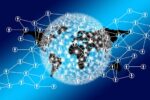Introduction
In the dynamic landscape of online content creation, YouTube studio remains a dominant platform. To thrive in 2025, a deep understanding of YouTube Studio is essential. This guide will walk you through the setup and optimization of your YouTube Studio, ensuring you’re equipped for success.
1. Accessing YouTube Studio:
- Web Browser:
- Navigate to YouTube.com and log in to your Google account.
- Click on your profile icon in the top right corner.
- Select “YouTube Studio.”
- Alternatively you can type studio.youtube.com directly into your browser.
- YouTube Studio App:
- Download the “YouTube Studio” app from the Google Play Store (Android) or the Apple App Store (iOS).
- Log in with your YouTube account credentials.
- Using the app is very usefull for quick checks, and responding to comments on the go.
2. Navigating the YouTube Studio Dashboard:
- Dashboard Overview:
- The dashboard provides a snapshot of your channel’s performance, including recent video performance, analytics, and news.
- Familiarize yourself with the key metrics: views, watch time, subscribers, and revenue (if applicable).
- Content Tab:
- This is where you manage your uploaded videos, live streams, and posts.
- Here, you can edit video details, add thumbnails, and manage visibility settings.
- Analytics Tab:
- Dive deep into your channel’s performance data.
- Analyze audience demographics, traffic sources, and engagement metrics.
- Pay close attention to audience retention graphs to understand what resonates with your viewers.
- Comments Tab:
- Engage with your audience by responding to comments.
- Moderate comments to maintain a positive community.
- Subtitles Tab:
- Ensure your content is accessible by adding subtitles.
- Monetization Tab:
- If your channel meets the eligibility requirements, this is where you manage monetization settings.
- Explore various monetization options, including ads, channel memberships, and Super Chat.
- Customization Tab:
- Customize your channel’s layout, branding, and basic information.
- Create a compelling channel trailer and organize your videos into playlists.
- Audio Library:
- Access a library of royalty-free music and sound effects for your videos.
3. Key Optimization Tips for 2025:
- AI-Powered Analytics:
- Expect increased integration of AI in YouTube Studio analytics.
- Utilize AI-driven insights to understand audience behavior and optimize content strategy.
- Mobile Optimization:
- With the rise of mobile viewing, ensure your content and channel are optimized for mobile devices.
- Pay close attention to thumbnail and title appearance on mobile devices.
- Community Engagement:
- Foster a strong community by actively engaging with your audience.
- Respond to comments, create polls, and host live Q&A sessions.
- Accessibility:
- Prioritize accessibility by adding accurate subtitles and closed captions to your videos.
- Consider adding audio descriptions to your videos.
- Staying updated:
- Youtube is constantly changing, so keeping up to date with the latest youtube news is very important.
4. Equipment Considerations for a Professional Studio:
- Camera:
- Invest in a high-quality camera that captures clear and crisp video.
- Consider mirrorless cameras or high-end webcams.
- Microphone:
- Prioritize audio quality. A dedicated microphone is essential for clear sound.
- Options include USB microphones, shotgun microphones, and lavalier microphones.
- Lighting:
- Proper lighting can significantly enhance the visual quality of your videos.
- Use softboxes, ring lights, or LED panels to create a well-lit environment.
- Editing Software:
- Familiarize yourself with video editing software to enhance your content.
- Options include Adobe Premiere Pro, Final Cut Pro, and DaVinci Resolve.
By following these guidelines, you can effectively set up and optimize your YouTube Studio for success in 2025.
Best tools for setup you tube studio
1. Audio Interface:
- Focusrite Scarlett 2i2 (3rd Gen):
- Features:
- Two inputs (XLR/line) for microphones and instruments.
- High-performance 24-bit/192kHz converters for pristine audio quality.
- Air mode to add brightness to vocal recordings.
- USB-C connectivity.
- Easy-to-use gain knobs and headphone output.
- Why it’s good: Excellent for beginners and intermediate users, providing high-quality audio in a compact and affordable package.
- Features:
- Universal Audio Apollo Twin X DUO:
- Features:
- Thunderbolt 3 connectivity for fast data transfer.
- Real-time UAD processing for using high-quality plug-in emulations.
- Two Unison-enabled preamps for authentic emulations of classic preamps.
- High-end converters for professional-grade audio.
- Why it’s good: For those seeking professional-level audio quality and plug-in processing.
- Features:
2. Microphones:
- Shure SM7B:
- Features:
- Dynamic microphone with a flat, wide-range frequency response.
- Excellent shielding against electromagnetic hum.
- Internal air suspension shock isolation.
- Pop filter to reduce breath sounds.
- Why it’s good: A classic choice for vocals, podcasts, and broadcasts, known for its warm and clear sound.
- Features:
- Audio-Technica AT2020:
- Features:
- Cardioid condenser microphone.
- Wide dynamic range and high SPL handling.
- Low-mass diaphragm for extended frequency response.
- Affordable price.
- Why it’s good: A great budget-friendly option for recording vocals and instruments.
- Features:
3. Studio Monitors:
- Yamaha HS8:
- Features:
- 8-inch woofer and 1-inch tweeter.
- Flat frequency response for accurate sound reproduction.
- Room control and high-trim response controls.
- XLR and TRS phone jack inputs.
- Why it’s good: Industry-standard monitors known for their accurate and reliable sound.
- Features:
- KRK Rokit 5 G4:
- Features:
- 5-inch woofer and 1-inch tweeter.
- LCD visual EQ with 25 DSP settings.
- Room-tuning capabilities.
- Built-in brick wall limiter.
- Why it’s good: Popular for their balanced sound and visual EQ features.
- Features:
4. Headphones:
- Audio-Technica ATH-M50x:
- Features:
- Circumaural design for excellent sound isolation.
- 45mm large-aperture drivers for clear sound.
- Detachable cables.
- Durable construction.
- Why it’s good: A popular choice for monitoring and mixing, known for their accurate sound and comfort.
- Features:
- Sennheiser HD 660S:
- Features:
- Open-back design for a natural and spacious soundstage.
- High-quality transducers for precise and detailed sound.
- Comfortable velour ear pads.
- Why it’s good: For critical listening and mixing, providing exceptional sound clarity.
- Features:
5. Lighting:
- Elgato Key Light:
- Features:
- Edge-lit LED panel for even illumination.
- Adjustable brightness and color temperature.
- App control for easy adjustments.
- Desk clamp mount.
- Why it’s good: Ideal for video recording and streaming, providing professional-looking lighting.
- Features:
- Ring Lights:
- These are excellent for providing even front facing light, and are very popular with online video creators.
6. Acoustic Treatment:
- Acoustic Foam Panels:
- Features:
- Reduces echoes and reverberation.
- Improves sound clarity.
- Easy to install.
- Why it’s good: Essential for creating a controlled acoustic environment.
- Features:
- Bass Traps:
- These are very important for controlling low frequency sound in a room.
7. Software (DAW):
- Ableton Live:
- Features:
- Intuitive interface for music production and live performance.
- Powerful built-in instruments and effects.
- Flexible routing and modulation capabilities.
- Why it’s good: Popular for electronic music production and live performance.
- Features:
- Logic Pro X (macOS):
- Features:
- Comprehensive set of tools for recording, editing, and mixing.
- Extensive library of instruments and effects.
- User-friendly interface.
- Why it’s good: A powerful and versatile DAW for macOS users.
- Features:
Note –When selecting your studio equipment, consider your budget, the type of content you’ll be creating, and your experience level.
Frequently asked question
Q: How do I get more views on my YouTube videos?
A: Getting more views involves a combination of factors:
- Compelling Content: Create high-quality, engaging videos that provide value to your audience.
- Effective Titles and Thumbnails: Use catchy titles and eye-catching thumbnails to attract viewers.
- SEO Optimization: Use relevant keywords in your video titles, descriptions, and tags.
- Audience Engagement: Encourage viewers to like, comment, and subscribe.
- Promotion: Share your videos on social media and other platforms.
- Consistent Uploads: Regularly upload new content to keep your audience engaged.
- Analytics: Pay close attention to your analytics to understand what your audience likes.
Q: How do I monetize my YouTube channel?
A: To monetize your YouTube channel, you need to meet the following requirements:
- Have 1,000 subscribers.
- Have 4,000 valid public watch hours in the past 12 months.
- Comply with YouTube’s Partner Program policies.
- Have a linked AdSense account.
Once you meet these requirements, you can apply for the YouTube Partner Program and start monetizing your videos through ads, channel memberships, and Super Chat.
Q: What are the best video editing software options for beginners?
A: Some user-friendly video editing software options for beginners include:
- DaVinci Resolve (Free and Studio versions): A powerful editor with a free version that has many professional level features.
- iMovie (macOS): Simple and easy-to-use for Mac users.
- CapCut (Mobile and Desktop): Very popular, and easy to use.
- Clipchamp (Windows): User friendly, and has a good free version.
Q: How important is audio quality in YouTube videos?
A: Audio quality is extremely important. Poor audio can significantly detract from the viewing experience, even if the video content is excellent. Invest in a good microphone and ensure proper audio levels and clarity.
Disclaimer-many of words can be present ai written in this blog post .this is for seeking knowledge .do your own analysis before starting your you tube journey.