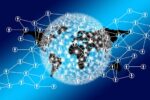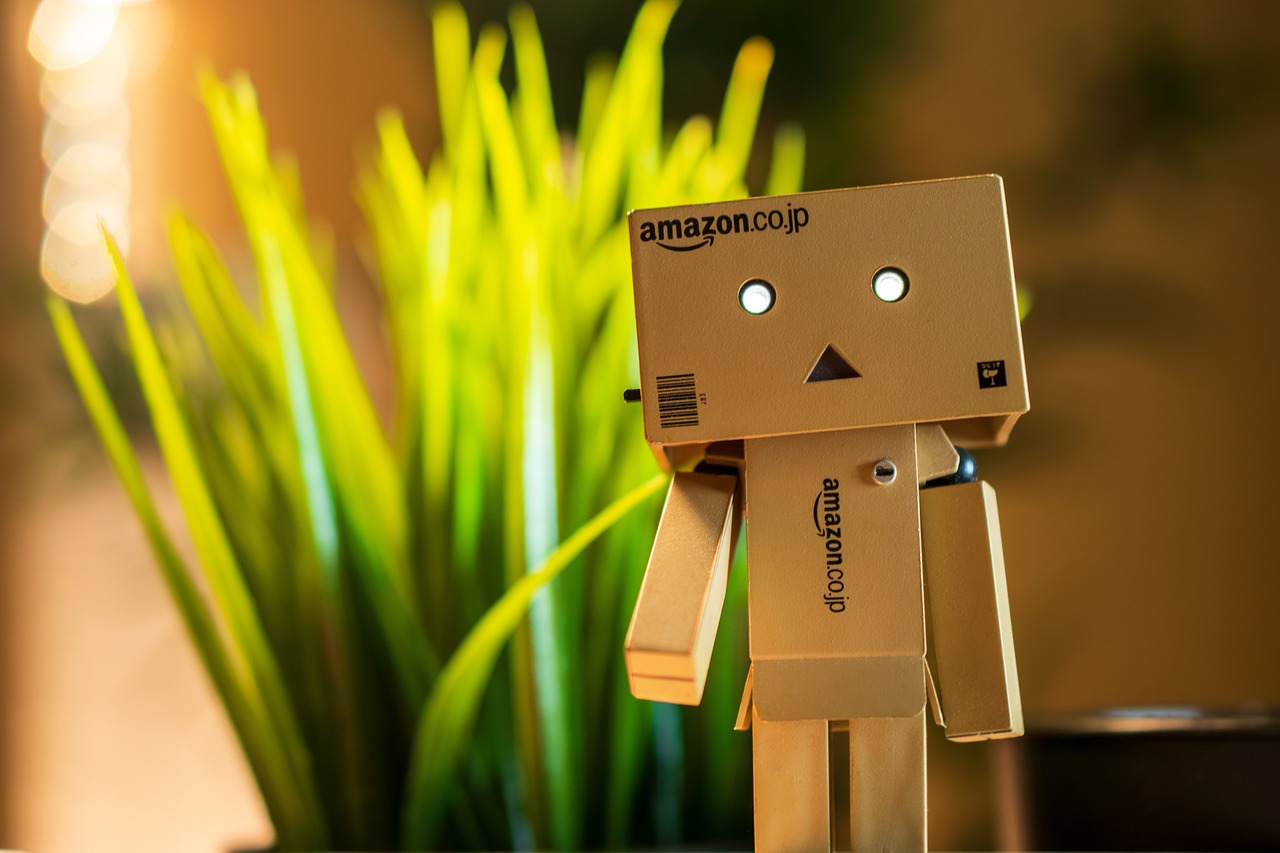Amazon Affiliate Account
Earning passive income through affiliate marketing is a popular way to monetize your online presence. Amazon’s Associates Program is a fantastic starting point given its vast product selection and trusted brand. This guide will walk you through the process of creating and optimizing your Amazon Affiliate account, step by step.
Step 1: Prepare Your Online Platform
Before applying, ensure you have an active and engaging online platform. This could be:
A Website or Blog: This is the most common and effective method. Your content should be relevant to the products you plan to promote.
A YouTube Channel: If you create video content, you can promote products in your videos and descriptions.
A Social Media Page: While less effective than a website, you can use social media, but be aware of Amazon’s rules and regulations, and also the social media platform’s rules.
Key Requirements:
Your platform must have original content.
It should be publicly accessible.
It must comply with Amazon’s operating agreement.
Step 2: Sign Up for the Amazon Associates Program
- Go to the Amazon Associates Website: Navigate to the Amazon Associates homepage (affiliate-program.amazon.com).
- Click “Sign Up”: Click the “Sign Up” or “Join Now for Free” button.
- Log in or Create an Amazon Account: If you already have an Amazon account, log in. Otherwise, create a new one.
- Enter Account Information:
- Provide your account information, including your name, address, and phone number.
- Enter the website or mobile app URLs where you plan to display Amazon ads.
- Profile Information:
- Fill out your profile.
- Enter your preferred Associate Store ID. This ID will be part of your affiliate links.
- Explain what your website or app is about.
- Select the primary and secondary topics that best describe your content.
- Choose which Amazon items you intend to list on your websites or apps.
- How you drive traffic to your website.
- How you utilize your website or apps to generate income.
- How you usually build links.
- How many total unique visitors do your websites and apps get per month?
- What is your primary reason for joining the Amazon Associates Program?
- Verify Your Identity: You’ll need to verify your identity using your phone number.
- Enter Your Payment and Tax Information: You can do this later, but it’s essential to complete it before you start earning significant commissions.
Step 3: Create Affiliate Links
- Access the Amazon Associates SiteStripe: Once your account is approved, you’ll see the SiteStripe toolbar at the top of Amazon.com.
- Find Products to Promote: Search for products relevant to your audience.
- Generate Affiliate Links:
- On the product page, use the SiteStripe toolbar to create text, image, or text+image links.
- You can also create short links for easier sharing.
- Customize Your Links: Amazon allows you to customize your links with tracking IDs to monitor performance.
Step 4: Promote Products Effectively
- Create High-Quality Content: Write informative product reviews, comparisons, or how-to guides.
- Use Natural Integration: Embed affiliate links naturally within your content.
- Utilize Banners and Widgets: Place relevant Amazon banners and widgets on your website.
- Promote on Social Media: Share your affiliate links on social media platforms, adhering to Amazon’s and the platform’s guidelines.
- Email Marketing: If you have an email list, promote products through targeted email campaigns.
- Video Content: Create product review videos or tutorials and include affiliate links in the description.
Step 5: Track Your Performance and Optimize
- Monitor Your Earnings: Use the Amazon Associates dashboard to track your clicks, conversions, and earnings.
- Analyze Performance Reports: Identify which products and promotions are performing best.
- Optimize Your Content: Adjust your content and promotional strategies based on your performance data.
- A/B Testing: Test different link placements and promotional methods to maximize conversions.
Step 6: Comply with Amazon’s Policies
- Disclosure: Always disclose your affiliate relationship.
- Operating Agreement: Read and understand Amazon’s operating agreement.
- Link Placement: Ensure your links are placed correctly and comply with Amazon’s guidelines.
- Accurate Information: Provide accurate and up-to-date product information.
- Do not use link shorteners that mask the amazon url.
- Do not send affiliate links via email as stand alone links. They must be within content.
Key Tips for Success in Amazon Affiliate:
- Choose Relevant Products: Promote products that align with your audience’s interests.
- Provide Value: Offer helpful and informative content.
- Build Trust: Establish yourself as a reliable source of information.
- Be Patient: Affiliate marketing takes time and effort to build a sustainable income.
- Stay Updated: Amazon’s policies and program features may change, so stay informed.
By following these steps, you can build a successful Amazon Affiliate account and start generating passive income. Remember to focus on providing value to your audience and complying with Amazon’s policies.
Frequently asked Questions:
Q: How do I create an Amazon Associates account?
A: You can sign up through the Amazon Associates website. You’ll need an Amazon account and provide information about your website, blog, or social media presence.
Q: Are there any requirements to join the Amazon Associates program?
A: Yes, your website or platform must comply with Amazon’s operating agreement. This includes restrictions on content that promotes violence, sexually explicit material, or illegal activities.
Q: Can I have multiple websites associated with my Amazon Associates account?
A: Yes, you can. Amazon allows you to add multiple websites to your account. You can also track the performance of each website separately.
Q: Is there a cost to create an Amazon Associates account?
A: No, it is free to create an Amazon Associates account.
Q: Can people from any country create an amazon associates account?
A: Amazon has associate programs for many different countries. So while not every country is supported, many are. You will need to apply for the associates program that is in the country that you wish to promote amazon products from.
Q: What is the Amazon Associates Operating Agreement?
A: It’s the legal agreement that outlines the terms and conditions of the Amazon Associates program. It’s crucial to read and understand this agreement to avoid account violations.
Q: How do I ensure my website complies with Amazon’s policies?
A: Regularly review the Amazon Associates Operating Agreement and ensure your content is accurate, up-to-date, and adheres to Amazon’s guidelines.
Q: Do I need to disclose that I’m an Amazon Associate?
A: Yes, you must clearly disclose your affiliate relationship on your website or platform. This is required by the FTC and Amazon’s policies.
Q: What happens if my Amazon Associates account is suspended?
A: Account suspension can occur due to violations of Amazon’s policies. You may be able to appeal the suspension, but it’s best to avoid violations in the first place.
Q: How does Amazon pay its Associates?
A: Amazon offers various payment methods, including direct deposit.
Q: How can I track my earnings and performance?
A: Amazon Associates Central provides detailed reports on your earnings, clicks, and conversions.
Q: Where can I find the Amazon Associates commission rates?
A: The commission rates are found within the Amazon associates central pages. Because those rates can change, it is important to check the amazon associates pages directly.
Disclaimer-this blog articles is only for general guidance’s ai words may be presents .do your own analysis before choose programme.