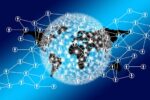Introduction of ai tools
The world of photography has been revolutionized by the advent of artificial intelligence (AI). AI-powered tools are now capable of performing tasks that once seemed like science fiction, from enhancing and editing photos to generating entirely new images from scratch. In this blog post, I ‘ll explore some of the best AI tools for photo making, catering to a variety of needs and skill levels. Here are some ai tools in this blog post in detail.
Understanding AI tools in Photography
Before we dive into specific tools, let’s briefly touch upon how AI is transforming photography:
- Image Enhancement: AI algorithms can analyze images and automatically adjust parameters like brightness, contrast, and color balance for optimal results.
- Object Recognition and Manipulation: AI can identify objects within an image, allowing for precise selection, removal, or replacement.
- Style Transfer: AI can apply the artistic style of one image to another, turning a photograph into a painting, for example.
- Image Generation: AI can create entirely new images from textual descriptions, opening up a world of creative possibilities.
Top AI Tools for Photo Making
Now, let’s explore some of the most impressive AI tools available for photo making:
1. Adobe Photoshop (with AI)
Adobe Photoshop, the industry-standard photo editing software, has integrated powerful AI features under the umbrella of Adobe Sensei.
- Key Features:
- Generative Fill: This groundbreaking feature allows you to add, remove, or extend parts of an image using simple text prompts.
- Neural Filters: A collection of AI-powered filters that can perform complex tasks like skin smoothing, style transfer, and even changing facial expressions.
- Object Selection Tool: This tool uses AI to automatically select objects in an image with incredible accuracy.
- Pros:
- Industry-leading software with a vast array of features.
- Seamless integration of AI tools into the existing workflow.
- Powerful and precise editing capabilities.
- Cons:
- Subscription-based pricing can be a barrier for some users.
- Steep learning curve for beginners.
2. Adobe Firefly
Adobe Firefly is a family of creative generative AI models designed to be integrated into Adobe’s creative applications.
- Key Features:
- Text to Image: Generate images from textual descriptions.
- Generative Fill: Add, remove, or extend parts of an image.
- Text Effects: Create stylized text.
- Pros:
- Tight integration with Adobe Creative Cloud.
- Commercially safe for generated content.
- User-friendly web interface.
- Cons:
- Relatively new, so features are still evolving.
3. Midjourney
Midjourney is an AI-powered image generation tool that creates unique and artistic images from textual prompts.
- Key Features:
- Text-to-Image Generation: Creates highly detailed and artistic images.
- Discord Integration: Operates through a Discord server, allowing for community interaction and inspiration.
- Iterative Refinement: Allows users to refine and evolve their generated images through multiple iterations.
- Pros:
- Produces stunning, high-quality results.
- Active community and collaborative environment.
- Constantly evolving and improving.
- Cons:
- Discord interface can be confusing for some users.
- Subscription-based pricing.
4. DALL-E 2
DALL-E 2, developed by OpenAI, is another powerful AI image generator that can create realistic and imaginative images from natural language descriptions.
- Key Features:
- Text-to-Image Generation: Creates diverse and high-quality images.
- Image Editing: Allows for editing existing images with AI, such as adding or removing elements.
- Variations: Generates variations of an existing image.
- Pros:
- User-friendly interface.
- Impressive image quality and realism.
- Integration with other OpenAI products.
- Cons:
- Usage credits system.
5. Topaz Labs
Topaz Labs offers a suite of AI-powered photo enhancement tools designed to improve image quality.
- Key Features:
- DeNoise AI: Reduces noise in images while preserving detail.
- Gigapixel AI: Upscales images to higher resolutions without loss of quality.
- Sharpen AI: Sharpens blurry images.
- Pros:
- Specialized tools for specific enhancement tasks.
- High-quality results.
- Can be used as standalone software or as plugins for other photo editors.
- Cons:
- Focuses primarily on enhancement rather than creative generation.
- Separate products for different tasks, which can be costly.
6. Canva
Canva is a popular online design tool that has integrated AI features to simplify and enhance the design process.
- Key Features:
- Magic Edit: Allows you to replace an object in an image with something else using a text prompt.
- Background Remover: Automatically removes the background from an image.
- Text to Image: Generate images from text.
- Pros:
- User-friendly interface, ideal for non-designers.
- Wide range of templates and design resources.
- Affordable pricing.
- Cons:
- AI features may not be as advanced as dedicated AI tools.
- More focused on graphic design than professional photo editing.
7. ON1 Photo RAW
ON1 Photo RAW is a photo editing software that incorporates AI to streamline various editing tasks.
- Key Features:
- NoNoise AI: Automatically removes noise and recovers detail.
- Smart Photo: Automatically adjusts the settings of your photo.
- AI Match: Matches the look of one photo to another.
- Pros:
- Comprehensive photo editing workflow with AI integration.
- One-time purchase option.
- Cons:
- Can be resource-intensive.
Choosing the Right AI Tool
The best AI tool for you will depend on your specific needs and goals. Consider the following factors:
- Your Skill Level: Are you a beginner or a professional photographer?
- Your Budget: Are you willing to pay for a subscription or do you prefer a one-time purchase?
- Your Specific Needs: Do you need to enhance existing photos, generate new images, or perform specific editing tasks?
- Your Workflow: How well does the tool integrate with your existing photo editing workflow?
The Future of AI in Photography
AI is rapidly evolving, and its impact on photography is only going to grow. In the future, we can expect to see even more advanced AI tools that will:
- Automate complex editing tasks: AI will be able to handle more and more of the tedious aspects of photo editing, freeing up photographers to focus on creativity.
- Enable new forms of creative expression: AI will empower photographers to create images that were previously impossible, pushing the boundaries of the medium.
- Personalize the photography experience: AI will be able to tailor photo editing tools and workflows to individual users’ preferences and needs.
My view about ai tools
AI has already transformed the landscape of photo making, and its potential for the future is immense. Whether you’re a professional photographer or a casual enthusiast, AI tools can help you enhance your images, streamline your workflow, and unleash your creativity. By exploring the tools mentioned in this blog post and keeping an eye on the latest developments in AI, you can stay ahead of the curve and harness the power of AI to create stunning photographs.
FAQ about AI tools in photography
Q: What are AI photography tools? A: AI photography tools use artificial intelligence algorithms to enhance, modify, and generate images. These tools automate tasks, improve image quality, and offer creative possibilities beyond traditional editing.
Q: What are the benefits of using AI in photography? A: Benefits include:
- Faster editing: Automating repetitive tasks like background removal, color correction, and noise reduction.
- Improved image quality: Enhancing resolution, sharpness, and dynamic range.
- Creative enhancements: Generating artistic effects, style transfers, and even entirely new images.
- Accessibility: Making advanced editing techniques easier for beginners.
Q: Are AI photography tools replacing human photographers? A: No, they are tools to augment and enhance the photographer’s abilities. AI can handle tedious tasks, allowing photographers to focus on creativity and client interaction.
Q: What are some common AI-powered features in photography tools? A: Common features include:
- Object removal/replacement
- Background removal/replacement
- Image upscaling/super-resolution
- Style transfer
- Noise reduction
- Color correction/enhancement
- Portrait retouching
- Scene generation/modification
Specific Tool and Feature Questions
Q: How does AI upscaling work? A: AI upscaling uses machine learning models trained on vast datasets of images to predict and reconstruct missing details when increasing image resolution. This results in sharper, more detailed enlarged images compared to traditional interpolation methods.
Q: What is AI-powered background removal? A: AI algorithms analyze an image to identify and separate the foreground subject from the background. This allows for quick and accurate background replacement or removal.
Q: How does AI portrait retouching improve photos? A: AI portrait retouching tools can automatically smooth skin, remove blemishes, whiten teeth, enhance eyes, and adjust facial features based on learned patterns and aesthetic preferences.
Q: What is AI style transfer? A: AI style transfer applies the artistic style of one image (e.g., a painting) to another image, creating unique and visually appealing results.
Q: How does AI noise reduction work? A: AI noise reduction analyzes image patterns to distinguish noise from genuine image details. It then intelligently removes noise while preserving important information.
Q: Can AI generate entirely new images? A: Yes, AI models like generative adversarial networks (GANs) and diffusion models can create realistic or artistic images from scratch, based on textual descriptions or other input.
Q: What are diffusion models? A: Diffusion models are a type of generative AI that creates images by reversing a process that gradually adds noise to an image. They have become very popular for their ability to create very realistic and high quality images.
Ethical and Legal Considerations
Q: What are the ethical concerns surrounding AI photography? A: Ethical concerns include:
- Deepfakes and image manipulation: The potential for misuse in creating misleading or harmful content.
- Copyright and ownership: Questions about who owns AI-generated images.
- Bias in AI algorithms: The possibility of AI models perpetuating or amplifying existing biases.
- The spread of misinformation.
Q: Are there copyright issues with AI-generated images? A: Copyright laws regarding AI-generated images are still evolving. In some jurisdictions, images solely created by AI may not be eligible for copyright protection. However, if a human significantly contributes to the creation process, they may have copyright ownership.
Q: How can I ensure responsible use of AI photography tools? A: Responsible use involves:
- Transparency: Clearly disclosing when AI has been used to significantly alter an image.
- Avoiding misuse: Not using AI to create misleading or harmful content.
- Respecting copyright: Understanding and adhering to copyright laws.
- Being aware of the limitations and biases of the tools you are using.
Technical and Practical Questions
Q: What hardware do I need to run AI photography tools? A: Hardware requirements vary depending on the tool. Some tools run in the cloud, while others require powerful GPUs for local processing.
Q: Are there free AI photography tools available? A: Yes, many free AI photography tools are available online, though they may have limitations compared to paid software.
Q: What file formats are compatible with AI photography tools? A: Most AI photography tools support common image formats like JPEG, PNG, and TIFF. Some may also support RAW formats.
Q: How do I choose the right AI photography tool for my needs? A: Consider your specific needs, budget, and technical skills. Read reviews, compare features, and try free trials before making a decision.Sources and related content
Disclaimer-Many words are ai written in this article and this blog post is only for seek knowledge ,do your own analysis before applying in practical .